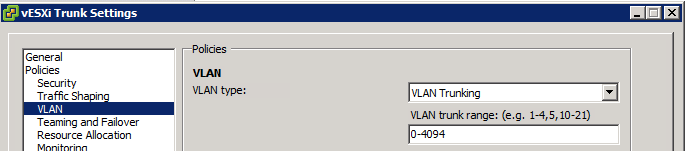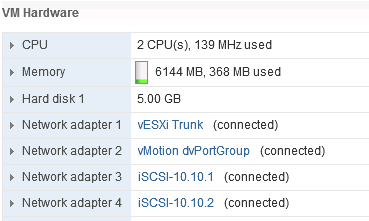Had an issue at a customer where I was not able to use the in-context log viewing in vROps to view the logs for the ESXi servers in Log Insight. Using crops 6.6.1 and Log Insight 4.5.1
First part of the solution was to uses FQDN on the ESXi hosts. Only short hostnames where configured on ESXi hosts, which probably caused Log Insight not being able to match the logs it received from the ESXi hosts to the registered hosts it learned from vCenter. Because of this all hosts where missing the vmw_vr_ops_id metadata and this metadata is used by vROps to pass to Log Insight to find the logs for the correct host.
After fixing this, one host still had no vmw_vr_ops_id metadata.
Seems like for whatever reason, matching of the ESXi hostname to the name used to register the host in vCenter is case sensitive. After changing case for th hostname on the ESXi server, the match was made, the metadata was added, and the in-context log search worked … Probably a bug ….