During an installation and configuration of an SRM solution for a customer based on EMC RecoverPoint 4.1 I ran in to an interesting issue.
When I tried to add the RecoverPoint Clusters on both sites using the RecoverPoint SRA 2.2 I received the following error message:
Looking at the SRM logs on the SRM server did not really provide much more information then the information above. According to the RecoverPoint 4.1 Release notes, the RecoverPoint SRA 2.2 supports RecoverPoint 4.1.
I found a knowledge base article at the EMC support portal, that did not directly seem to relate to the problem I had, but in the end it did solve my problem.
In support article 184692 at EMC titled “
In the same article it says:
>>Affected versions:
RecoverPoint 3.5.0.0 to 4.0.x.y
>>Resolution\Fixed at:
RecoverPoint 4.1.0.0
In previous installs with RecoverPoint 4.0 all went fine, but it seems like EMC disabled port 80 on the RecoverPoint 4.1 appliances so HTTP simples does not work anymore.
So it does not seem to be fixed in 4.1 but created or reintroduced.
The solution is pretty straight forward, just make sure the SRA uses HTTPS instead of HTTP by issuing the following command on the SRM servers where the RecoverPoint SRA’s are installed (use the correct paths for your installation):
cd c:\Program Files\VMware\VMware vCenter Site Recovery
Manager\storage\sra\array-type-recoverpoint
c:\Program Files\VMware\VMware vCenter Site Recovery Manager\external\perl-5.14.2\bin\perl.exe” command.pl --useHttps true
After you did this, the SRA will use HTTPS to talk to your RecoverPoint Cluster and you are able to add the RecoverPoint clusters to SRM:
UPDATE:
Just found this in an updated version of the EMC RecoverPoint SRA Release notes
Release Notes P/N 300-012-940 REV 05 June 24, 2014
Release 2.2.0.0 of the RecoverPoint SRM Adapter (SRA) by default supports only HTTPcommunication. By default, RecoverPoint 4.1 uses HTTPS (can be changed inRecoverPoint Installation Manager). A script is provided with SRA 2.2.0.0 to tweak SRAto support HTTPS. To run the script:
1. At the vCenter server of both the production and the recovery site, open a Windows command prompt and go to the directory:
C:\Program Files\VMware\VMware vCenter Site Recovery Manager\storage\sra\array-type-recoverpoint
2. Run (at production and recovery site):
command.pl --useHttps true


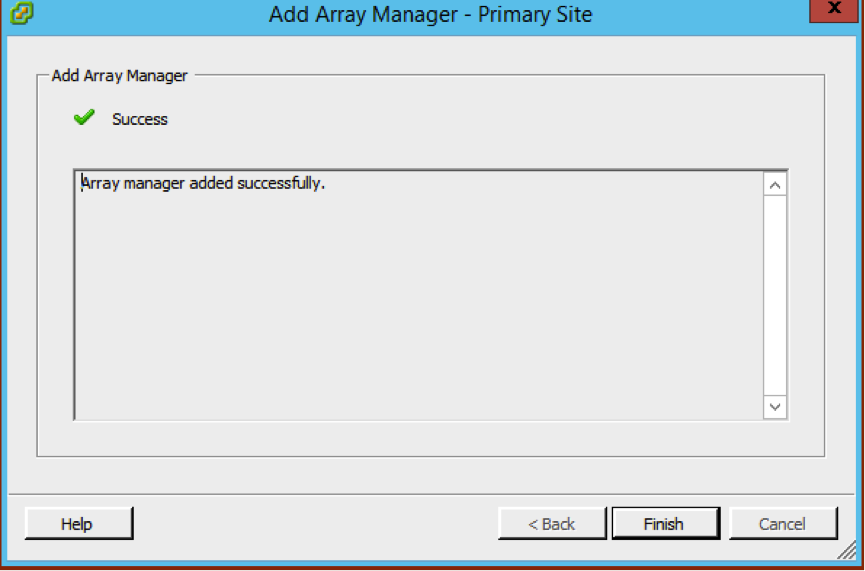
Thank you for posting this, solved the exact same issue for me as well. One small note, the script required, “command.pl –useHttps true” with the double dash on my install. Cheers!
It should read a double dash indeed, thanks for the feedback.
Seems like wordpress changed double dash to something else, fixed now.
Duco
Thank you for posting this, solve the same issue with sra 2.2 and RecoverPoint 4.1.1.
Another possibility is to enable HTTP access on RPA1 at each site.
-Log into the RPA with the boxmgmt account
-option 2 setup
-option 8 advanced options
-option 2 security options
-option 1 web server mode
I did the above steps today and it worked like a champ. Now, if the requirement is HTTPS for security purposes, then you will want to keep to the fix above where you enable HTTPS on SRM.
Thanks for the tip on the undocumented feature! Blarg!
Solution posted by Chris (above) was correct. After change the local RPA to HTTPS only, the array discovery worked. I’m using SRM 6.1, SRA 2.2.0.3 and Recover Point 4.0.2